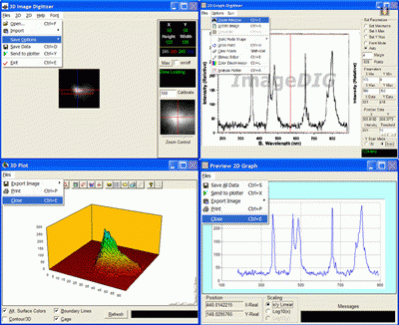ImageDIG 2.0.7
Free Trial Version
Publisher Description
ImageDIG consists of three integrated modules which allow the user to convert 2D flat images into 3D (x,y,z) data or if a graph, convert the graph in image form into 2 dimensional numerical data. The third module is a full analysis plotting utility where the user can import either the 2D or 3D data saved above or import any number of columns of data from a file. The data can then be analyzed using several statistical functions and plotted.
ImageDIG was developed because other functionally similar programs (2D) either had a steep learning curve, incomplete or confusing to use. However, no other program includes an image to 3D numerical data converter and a general purpose x/y plotter.
A variety of data analysis options are available in this module. Example images for tutorial purposes are supplied. This includes real world images of an electron beam for the 3D digitizer. Computer generated plots (linear, log, fractional, etc), scanned images from articles for the 2D digitizer, and ascii data files for the universal plotter.
Graph processing functions include statistical analysis such as: Min/Max/Mean Fitting - Standard deviation, best fit, and curve fit. Curve fit includes: variable-order polynomial, logarithmic, exponential, power, inverse, spline, and moving averages
Additional features include a built in bitmap editor, magnifier and spreadsheet style data viewer/editor for the 2D scanner module.
Complete control of the graph windows such as Labels, Legends, Grids, Colors, etc through the Graph Toolbox.
Import image from the clipboard or from a TWAIN compatible device directly into the 2D or 3D scanner image box including Web images.
About ImageDIG
ImageDIG is a free trial software published in the Other list of programs, part of Business.
This program is available in English. It was last updated on 27 March, 2024. ImageDIG is compatible with the following operating systems: Windows.
The company that develops ImageDIG is SciCepts Engineering. The latest version released by its developer is 2.0.7. This version was rated by 1 users of our site and has an average rating of 3.0.
The download we have available for ImageDIG has a file size of 5.24 MB. Just click the green Download button above to start the downloading process. The program is listed on our website since 2002-12-30 and was downloaded 329 times. We have already checked if the download link is safe, however for your own protection we recommend that you scan the downloaded software with your antivirus. Your antivirus may detect the ImageDIG as malware if the download link is broken.
How to install ImageDIG on your Windows device:
- Click on the Download button on our website. This will start the download from the website of the developer.
- Once the ImageDIG is downloaded click on it to start the setup process (assuming you are on a desktop computer).
- When the installation is finished you should be able to see and run the program.